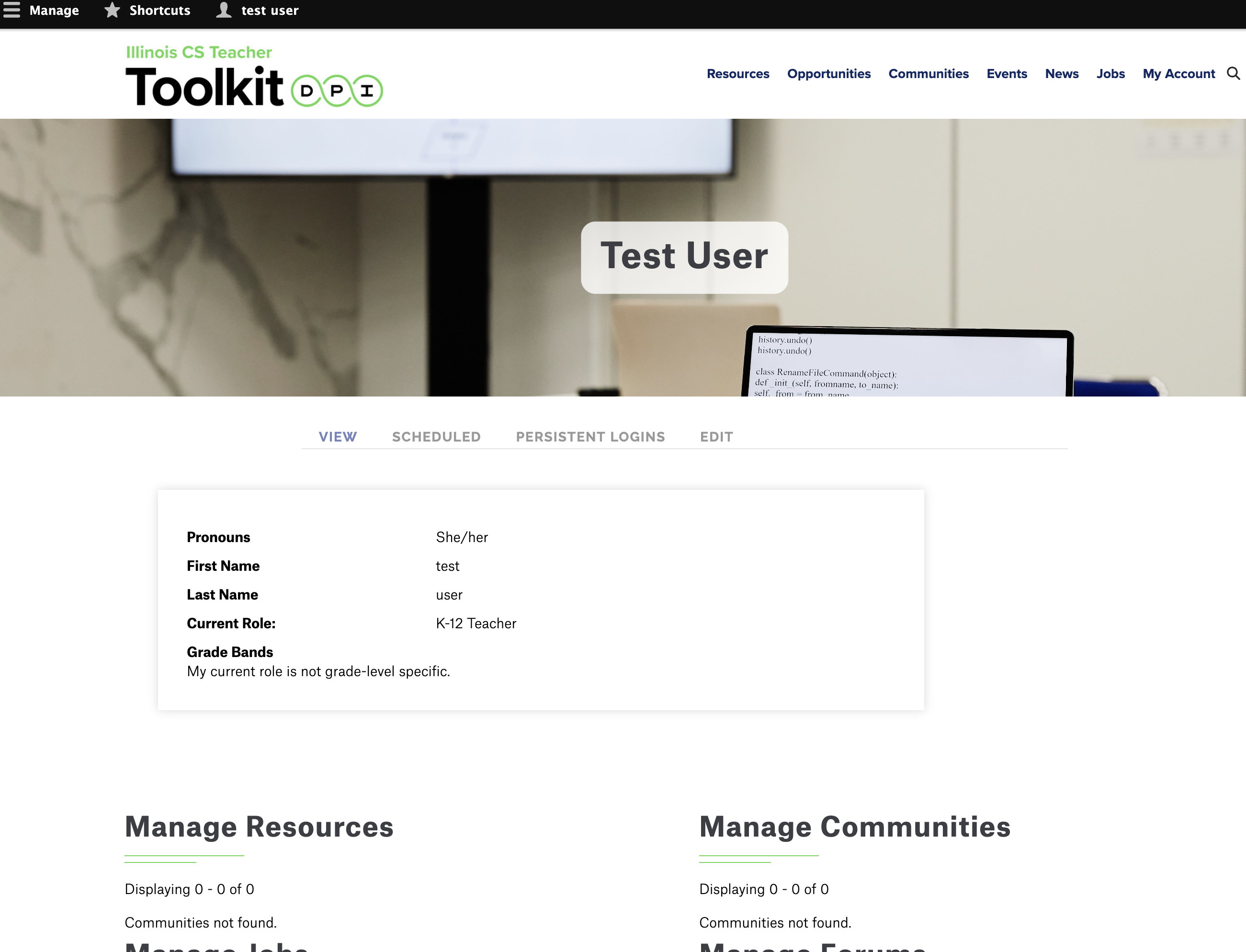To create an account visit any page and click the Login button in the menu.
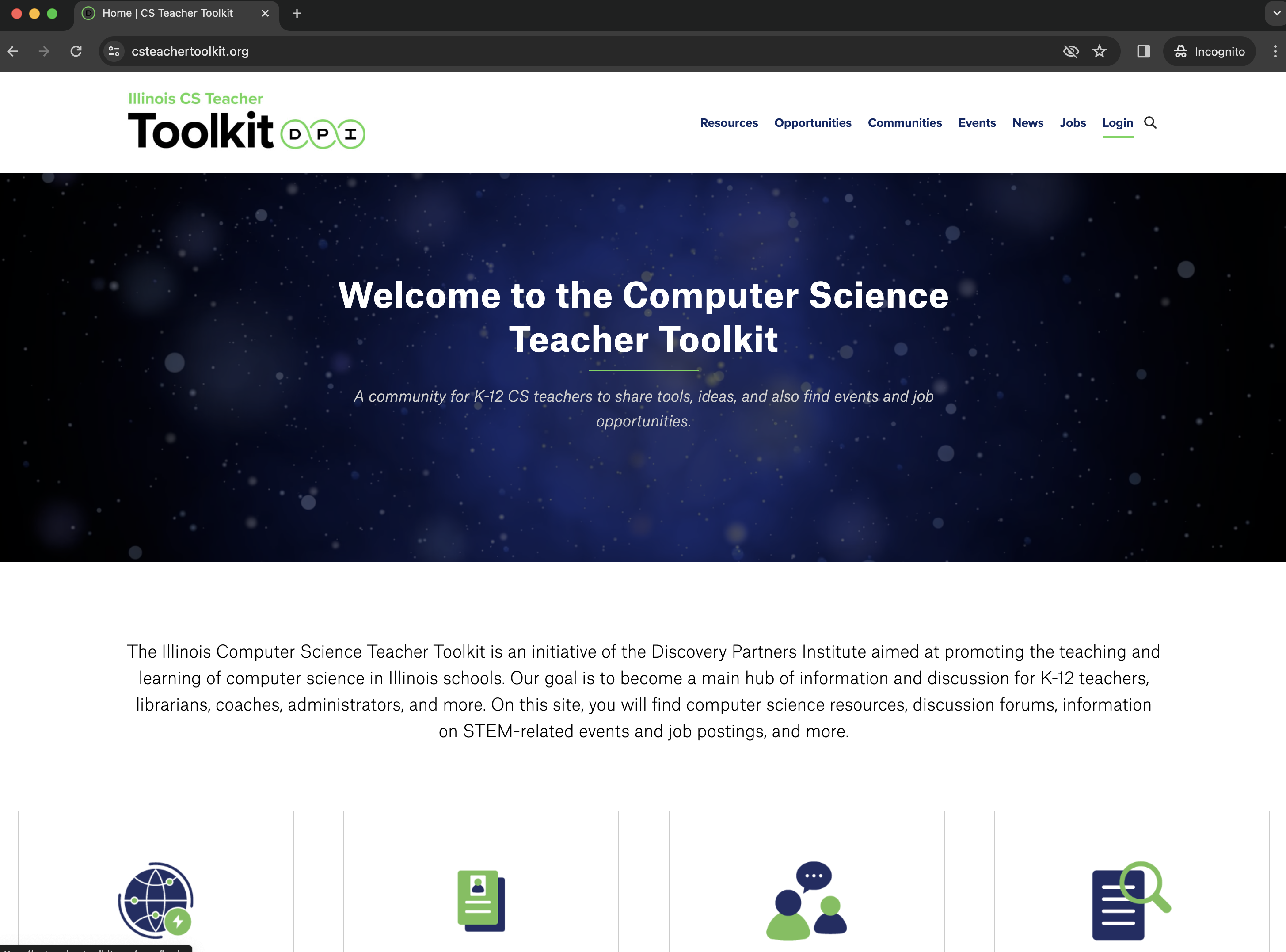
Once on the Log In page, click the 'Create New Account' link or enter your login credentials if you have already done so.
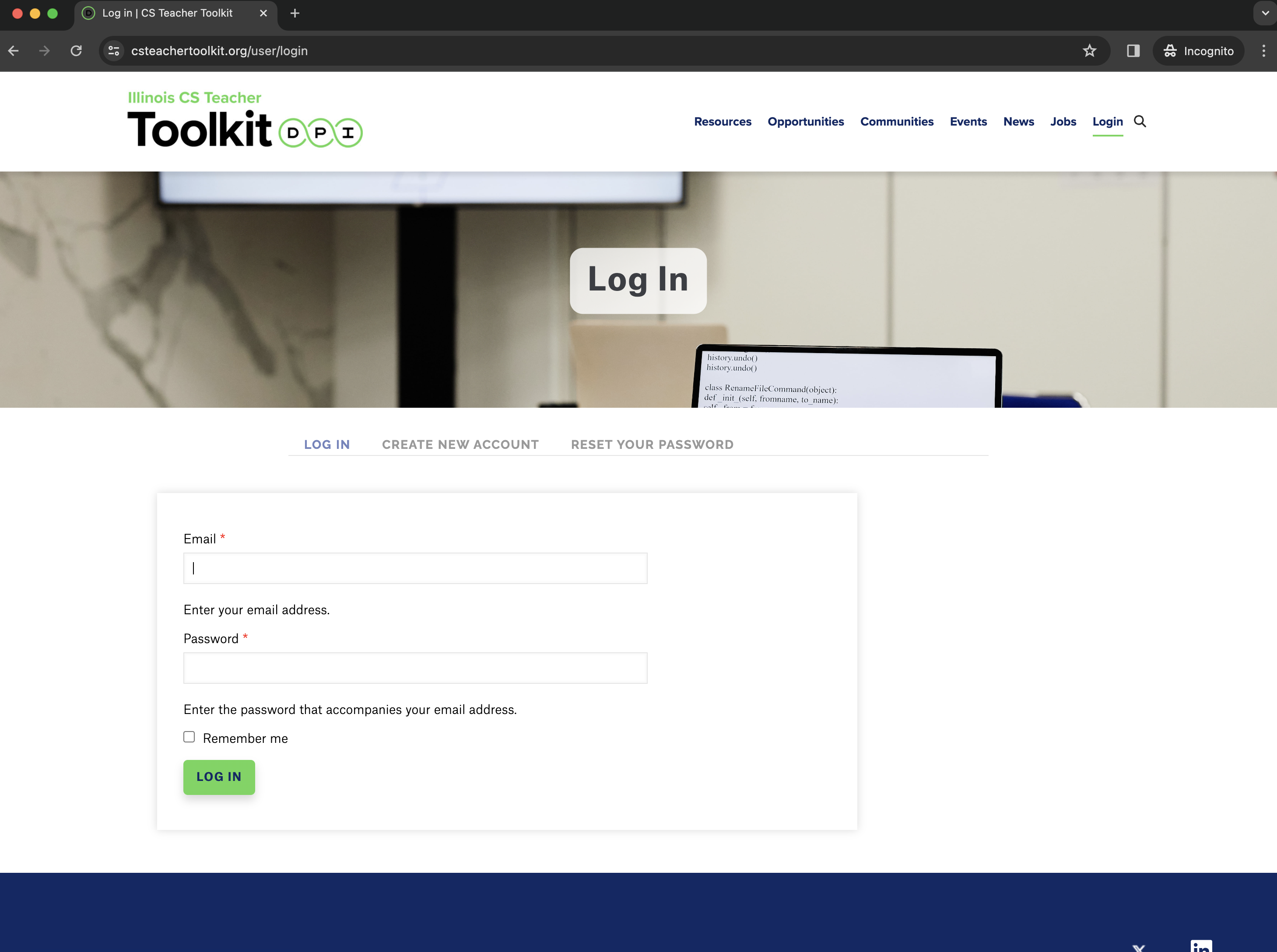
Once you click on the "Create New Account' link, you will be presented with the account options.
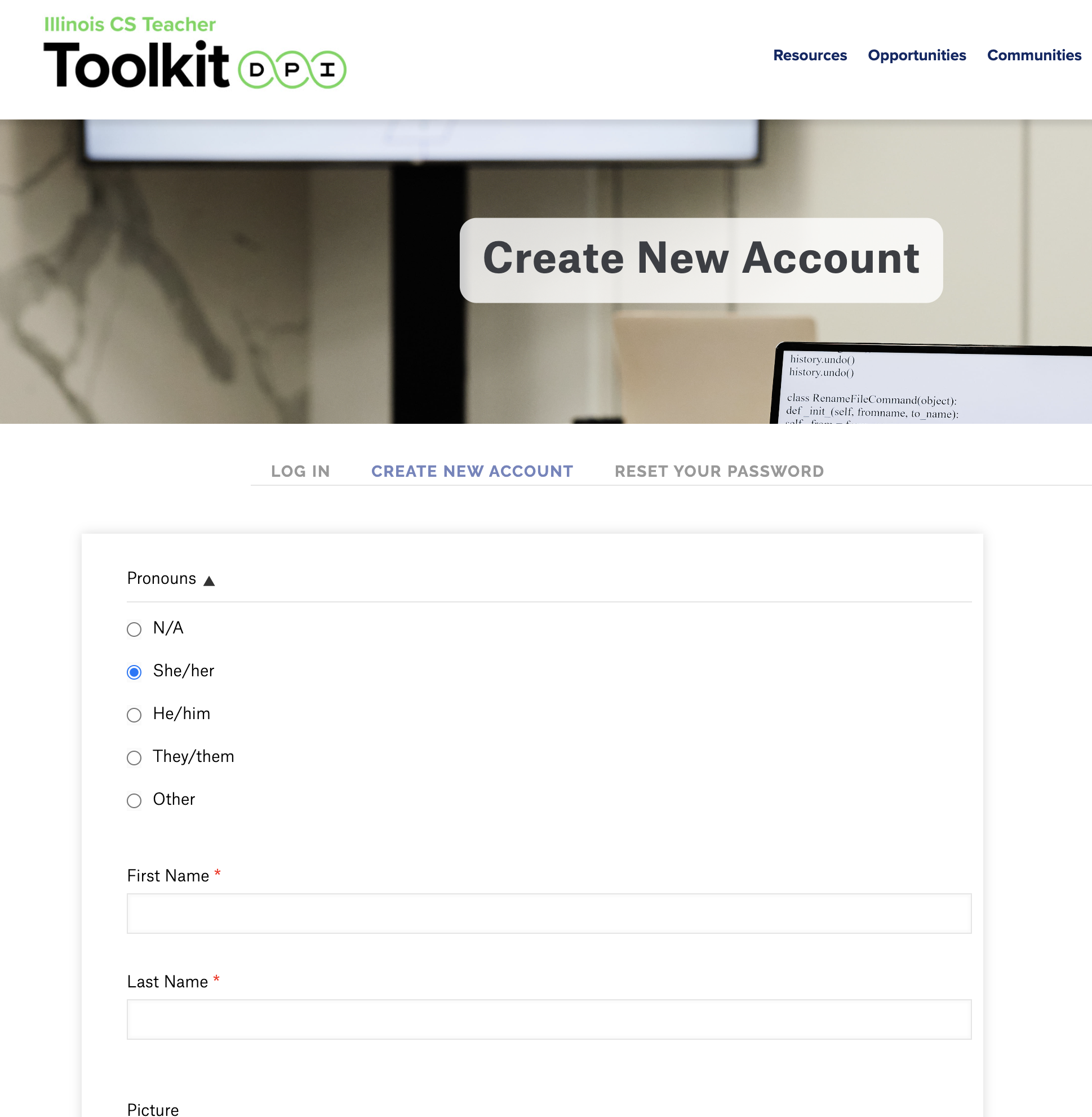
Once you have entered all your account information, agree to the Code of Conduct and click the 'Create New Account' button.
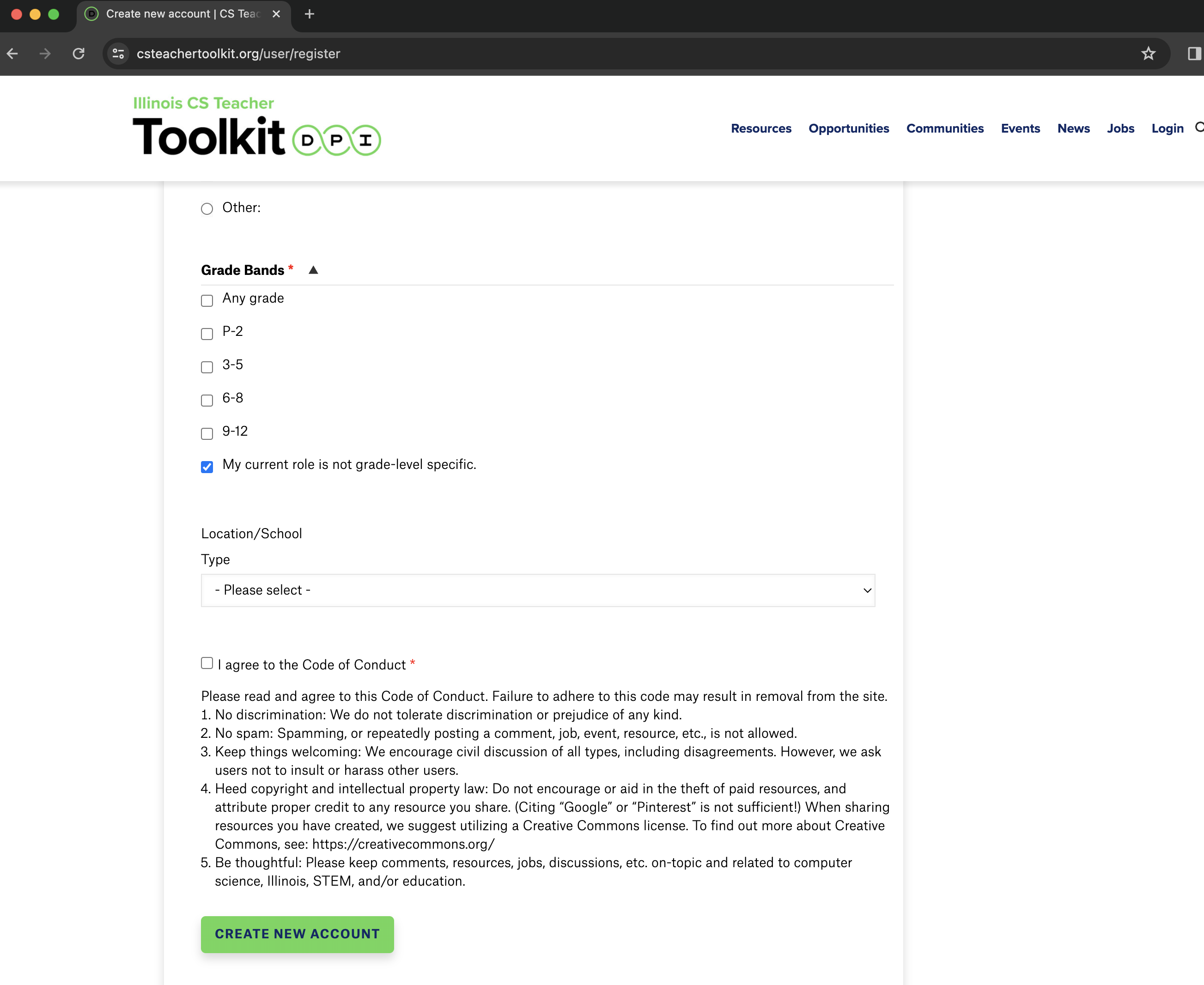
Your account request will be reviewed and approved and/or rejected within 24-48 hours on business days. You will be notified via email.
Once your account is approved, you can visit the Log In page and enter your account credentials to gain access.
Once you login, you will be directed to your main account page. From there, you will have the option to Edit your account and Manage any content you have created on the website. You can always navigate back to this page, by clicking the 'My Account' link in the main menu. You can also hover over My Account and click Logout to logout of account.